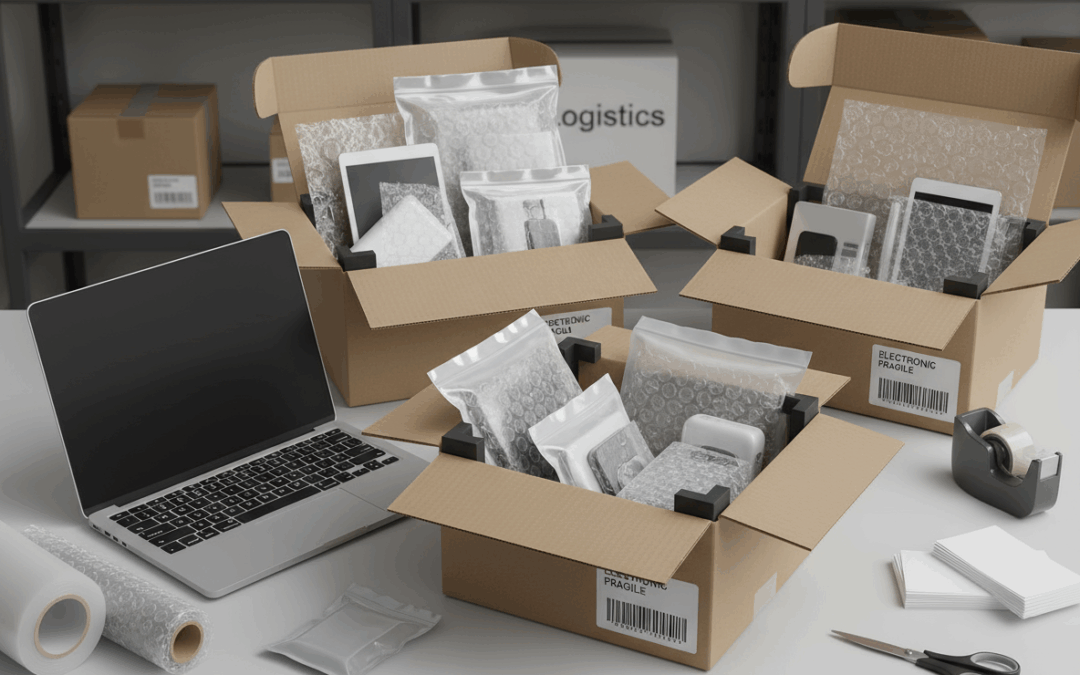Whether you’re a tech enthusiast, a business owner storing valuable equipment, or someone preparing for a long gap between projects, ensuring your electronics remain in top condition during long term storage is essential. I’ve encountered many scenarios, both personally and professionally, where improperly stored electronics led to unexpected malfunctions, lost data, or costly replacements. Today, we’ll explore practical, hands-on tips for electronics packing that will keep your devices secure, safe from dust, moisture, and physical damage.
In this article, we’ll cover ten key topics under the Practical Packing & Preparation category. Each section dives into detailed, actionable advice designed to help you prepare your electronics for storage confidently. We’ll also share relatable experiences and expert insights to ensure your devices are well-protected and easily retrievable when you need them.
1. Assessing Your Electronics: What Needs Storage?
Before you even reach for the packing tape, it’s crucial to make an inventory of the items you plan to store. This initial assessment helps you decide which devices need special attention and which can be stored together without additional protection.
Tips for an Effective Assessment
- Create a Detailed List: Write down every electronic device along with its model, serial number, and any accessories that accompany it.
- Prioritise Value and Sensitivity: Identify which items are high-value or sensitive (like laptops, cameras, or smart devices). These will require more robust electronics packing techniques.
- Check for Updates: Ensure your device firmware and software are updated to avoid compatibility issues upon retrieval.
Starting with an organised inventory makes the packing process easier and ensures nothing is overlooked. If you need extra space for storage, consider personal storage options that provide safe environments for your belongings.
2. Preparing Your Electronics: Cleaning and Maintenance
A clean device is a happy device, especially when preparing for long term storage. Dust, grime, and moisture are your electronics’ worst enemies, so a thorough cleaning is a must.
Cleaning Guidelines
- Dust Off and Wipe Down: Use a soft, lint-free cloth to remove dust from all surfaces gently. For stubborn spots, a slightly damp cloth with distilled water can work wonders.
- Avoid Harsh Chemicals: Harsh cleaners can damage delicate components. Stick to mild cleaning solutions or those specifically designed for electronics.
- Remove Batteries: If possible, remove batteries from devices such as remote controls, cameras, or laptops. This helps prevent corrosion and battery leakage during long term storage.
I remember a friend who overlooked this step, resulting in moisture damage and corrosion. Taking a few extra minutes to clean and prepare your devices can save you from future headaches.
3. Choosing the Right Packing Materials
The choice of packing materials plays a significant role in ensuring your electronics stay safe over extended periods. Investing in quality materials is key to protecting your devices from the elements, making electronics packing much more effective.
Essential Packing Materials
- Anti-Static Bags: These are crucial for storing circuit boards, laptops, or any electronic devices with sensitive components. They prevent static electricity build-up.
- Bubble Wrap and Foam: Ideal for cushioning, these materials absorb shocks and prevent physical damage.
- Plastic Containers with Lids: For smaller gadgets and accessories, airtight containers provide an extra layer of protection against dust and moisture.
- Moisture Absorbers: Silica gel packs or dehumidifier pouches help keep the storage environment dry, which is especially important for long term storage.
Using these materials ensures that your electronics are insulated from potential hazards. For guidance on finding the right packaging options, explore the details on the packaging.
4. The Art of Wrapping: Step-by-Step Electronics Packing Process
Let’s break down the electronics packing process step by step. Following these clear guidelines will help you secure your electronics effectively:
Step 1: Disconnect and Document
- Unplug All Devices: Always disconnect any power sources or peripherals.
- Take Photos: Snap a photo of each device’s setup for future reference. This is particularly useful if you have complex assemblies or multiple cables.
- Label Cables and Components: Use simple labels to note which cable goes with which device.
Step 2: Wrap Each Device
- Wrap in Anti-Static Bags: For items like computers, tablets, or cameras, placing them in anti-static bags is the first line of defence in electronics packing.
- Cushion with Bubble Wrap: Wrap the anti-static bagged device in bubble wrap to cushion it further.
- Secure with Packing Tape: Gently secure the wrapping with packing tape, ensuring the tape doesn’t leave any sticky residue on the device.
Step 3: Place in Storage Boxes
- Choose the Right Box: Select a box that fits your wrapped items without too much extra space. Too much movement can lead to damage.
- Layer with Foam: Place a layer of foam or additional bubble wrap at the bottom of the box before adding your wrapped electronics.
- Fill Gaps: Use packing peanuts or crumpled paper to fill any gaps, ensuring the items don’t shift during long term storage.
5. Climate Control: Keeping Your Storage Environment Stable
One of the most overlooked aspects of long term storage is the environment in which your electronics are kept. Temperature fluctuations and humidity can wreak havoc on sensitive components.
Creating the Ideal Environment
- Temperature Range: Aim for a consistent, moderate temperature. Extreme heat or cold can cause internal damage.
- Humidity Control: Invest in moisture absorbers like silica gel packs. Opt for storage solutions that offer climate-controlled environments.
- Ventilation: Ensure that your storage area has proper ventilation to avoid condensation build-up.
Utilising a business storage facility with climate-controlled options can be an excellent choice for high-value electronics.
6. Special Considerations for Fragile Electronics
Not all electronics are created equal; some require extra care due to their fragility or design.
Handling Fragile Items
- Fragile Screens: For devices with delicate screens (such as smartphones, tablets, or monitors), consider using a screen protector before packing.
- Component Separation: For complex devices like desktops, it might be beneficial to store certain components (like the graphics card or hard drive) separately in anti-static bags.
- Customised Inserts: For highly fragile items, custom foam inserts that fit the contours of the device can provide superior protection.
I’ve witnessed cases where a small scratch or impact to a screen led to a complete device malfunction. Taking these extra precautions ensures that even the most delicate electronics remain intact during long term storage.
7. Documentation and Inventory: Keeping Track of Your Items
A well-documented inventory is essential for easy retrieval and effective management of your stored electronics.
Best Practices for Documentation
- Detailed Listings: Create a spreadsheet or a simple document listing each item, including model numbers, serial numbers, and specific details about its condition.
- Photographic Records: Maintain a photo log of your packed items. This visual reference can save you time and confusion later on.
- Storage Map: If you’re storing multiple boxes, label them clearly and create a map or index to note the location of each item.
Proper documentation not only helps you keep track of what’s stored but also assists in filing insurance claims if anything unexpected happens.
8. Periodic Inspections and Maintenance
Storing electronics is not a “set it and forget it” task. Regular inspections can help you catch potential issues before they become significant problems, especially during long term storage.
Scheduled Check-Ups
- Quarterly Inspections: Ideally, inspect your stored electronics every three months. Check for signs of moisture, pest infestation, or physical damage.
- Repack if Needed: If you notice any issues during inspections, repack your items immediately using fresh protective materials.
- Update Your Inventory: As you inspect, update your documentation to reflect any changes or adjustments made during storage.
Regular check-ups are like a health check for your stored electronics, providing peace of mind and ensuring your devices remain in pristine condition.
9. Insurance and Security Measures
Even with the best electronics packing practices, it’s wise to consider additional layers of protection for your devices.
Security Strategies
- Insurance Coverage: Verify with your insurance provider that your electronics are covered for long term storage. This is crucial for high-value items.
- Secure Storage Facilities: If you’re not storing items at home, choose a storage provider known for robust security measures. Newbury Self Store, for instance, offers facilities with advanced security protocols.
- Access Control: Limit access to your storage space to authorised personnel only. This minimises the risk of theft or accidental damage.
Taking these extra steps adds a layer of security that can save you time, money, and stress in the event of unforeseen incidents.
10. Planning for the Future: Retrieving and Reintegrating Your Electronics
The final step in long term storage is preparing for the eventual retrieval of your electronics. Whether you plan to use them again or upgrade your technology, proper planning ensures a smooth transition.
Preparing for Retrieval
- Unpacking Checklist: Create a checklist for unpacking, including steps for re-inspection, cleaning, and recharging devices.
- Reactivation Process: Once retrieved, allow your electronics to acclimate to their new environment before powering them on. This helps avoid any shock from sudden temperature or humidity changes.
- Updating Software and Firmware: After retrieval, run updates on your devices to ensure they’re operating at peak performance.
Planning for retrieval means you’re not caught off guard when it’s time to bring your electronics back into active use. It’s all part of a comprehensive approach to electronics packing and long term storage.
Additional Personal Insights and Anecdotes
I recall a time when a friend stored a collection of vintage cameras in a damp attic. Despite the initial excitement of preserving these treasures, the lack of proper electronics packing materials and a controlled environment for long term storage resulted in damage that couldn’t be undone. This experience taught me that even the most minor oversight in packing can lead to significant setbacks. Learning from such experiences, I now emphasise meticulous preparation and regular maintenance to ensure every item remains protected.
Technology is ever-evolving, and with it, the way we store and care for our electronic devices. By implementing these steps, you’re not only safeguarding your investments but also creating an environment where your devices can thrive when you’re ready to use them again.
For more tailored storage solutions, whether for your electronics or other business needs, explore the comprehensive services offered by Newbury Self Store. Their range of services, from business storage to specialised packaging, ensures that every aspect of your storage requirement is met with expert care and security.
If you have any questions or need personalised advice, feel free to reach out via the contact section. Sometimes a quick chat can provide insights that make all the difference in protecting your electronics during long term storage.
Final Thoughts
Taking the time to properly pack your electronics for long term storage can prevent costly repairs and ensure your devices are ready for use when needed. By assessing your items, cleaning them thoroughly, choosing the right packing materials, and following a systematic approach to electronics packing, you’re setting yourself up for success.
Every piece of technology is unique, and tailoring your packing methods to suit each device’s needs not only protects them but also extends their lifespan. Embrace these practical tips, and you’ll soon see the benefits of organised, secure, and efficient storage.
By integrating effective electronics packing techniques with strategies for long term storage, you’re investing in a brighter, more secure future for your technology. Discover more storage solutions on the Newbury Self Store or connect through the contact section for further advice on optimising your storage strategy.