Electronics are an essential part of daily life, from the smartphones that connect us to the laptops, TVs, and gaming systems that keep us entertained. These devices are significant investments, and when it’s time to store them, whether during a move, a renovation, or a seasonal change, proper care is crucial. Dust and humidity can wreak havoc on sensitive components, leading to costly repairs or replacements.
Over the years, I’ve seen how following a few simple steps can help keep electronics safe and functional, even in long-term storage. Here’s a comprehensive guide to protecting your electronics from dust and humidity, ensuring they’re ready to perform when you need them again.
The Risks of Dust and Humidity for Electronics
Understanding the Threats
Dust and humidity are silent enemies of electronics. Dust particles can build up inside vents, block cooling fans, and coat sensitive components, leading to overheating or reduced performance. I’ve had customers who stored their gaming consoles only to find them unresponsive due to clogged vents a problem that could have been easily avoided with the right precautions.
Humidity, on the other hand, is even more insidious. Excess moisture can cause corrosion of metal parts, damage to circuit boards, and even short circuits. Prolonged exposure to a damp environment can render electronics useless. Understanding these risks is the first step to ensuring your devices stay safe in storage.
Clean and Prepare Electronics Before Storage
Start with a Fresh Slate
Before storing any electronic device, it’s essential to clean it thoroughly. Dust and dirt left on the surface can work their way into internal components over time. Use a soft, lint-free cloth to wipe down screens and exteriors, and for more delicate areas, such as keyboards or vents, compressed air is an excellent tool. Avoid liquid cleaners on sensitive parts to prevent accidental moisture damage.
For items like laptops and cameras, it’s a good idea to detach cables and remove batteries to prevent leaks or corrosion during storage. I always recommend backing up important data as an extra precaution, just in case something unexpected happens while the device is stored.
Use Protective Materials for Packing
Shielding Your Electronics from Dust and Moisture
The materials you use for packing can make all the difference. Anti-static bubble wrap is a must for wrapping sensitive devices, as it prevents both physical damage and the buildup of static electricity. For added protection, place electronics in airtight plastic containers or bags with silica gel packets to absorb any lingering moisture.
Avoid using regular plastic wrap directly on devices, as it can trap heat and potentially damage delicate surfaces. For larger items like TVs or monitors, investing in proper covers or padded bags ensures they remain dust-free and protected from accidental bumps during storage.
Choose the Right Storage Environment
A Climate-Controlled Space Is Key
When it comes to electronics, the storage environment plays a significant role in their preservation. Fluctuating temperatures and humidity levels can cause condensation inside devices, leading to corrosion or internal damage. Choosing a climate-controlled storage unit ensures stable conditions that keep your electronics safe from extreme weather.
At Newbury Self Store, our secure personal storage options include units designed to maintain a consistent environment, making them perfect for storing valuable electronics. Whether you’re protecting a home theatre system or office equipment, a stable climate is essential for long-term storage success.
Position Items Correctly in Storage
Placement Matters
Where and how you place your electronics in storage is just as important as how you pack them. Always store electronics off the ground to minimize exposure to dust and potential water damage. Use shelves or pallets to elevate items and ensure proper airflow around them.
Avoid stacking heavy items on top of fragile electronics. For instance, placing a box of books on a TV or computer monitor can lead to cracks or other damage. Keeping items accessible and properly positioned not only protects them but also makes it easier to retrieve and inspect them as needed.
Regular Maintenance and Monitoring
Keeping Your Electronics in Top Condition
Even in storage, a little regular maintenance can go a long way. Check on your stored electronics periodically to ensure they remain free of dust, moisture, or pests. Replace silica gel packets if they’ve become saturated and confirm that airtight seals are still intact.
One customer shared how they avoided significant damage by catching a small leak early during a routine check of their storage unit. Simple actions like these can prevent issues from escalating and save you from costly repairs.
Tips for Long-Term Storage
Planning for Extended Periods
For electronics stored long-term, extra precautions are necessary. Fully charge rechargeable batteries before removing them from devices, as leaving them in a completely drained state can shorten their lifespan. Pack all cables and accessories with the main device to keep everything together and avoid losing essential parts.
Labelling boxes clearly is another tip I always emphasize. Knowing exactly where your laptop or camera is stored can save you time and frustration when you need to retrieve something. At Newbury Self Store, our flexible contracts make it easy to adjust your storage plans as your needs change.
Protect Your Electronics with Secure Storage
Taking a few extra steps to protect your electronics from dust and humidity can save you from expensive repairs and ensure your devices remain in excellent condition. From cleaning and packing to choosing the right storage environment, each precaution helps safeguard your investments.
At Newbury Self Store, we’re here to make storage simple and stress-free. Our personal storage solutions provide the secure, climate-controlled environment you need to keep your electronics safe. Explore our options today and let us help you protect what matters most.