Electronics are at the heart of most businesses, from essential office equipment to high-value IT assets. Whether you’re relocating, upgrading, or simply running out of space, finding the right way to store electronics is crucial to protecting your investment and ensuring they’re ready to use when needed. Improper storage can lead to issues like damage from dust, moisture, or temperature fluctuations, all of which can be avoided with the right approach.
At Newbury Self Store, I’ve worked with businesses of all sizes to create storage solutions tailored to their needs. Let me guide you through the best practices for storing electronics safely and efficiently in business storage.
Why Use Business Storage for Electronics?
Business storage is more than just a space to put things—it’s a way to keep your assets organized, secure, and in optimal condition. Whether you’re storing monitors, printers, or server equipment, having a dedicated, controlled environment can make a big difference.
One client came to us while transitioning to a hybrid work model. They needed somewhere safe to store excess IT equipment that was no longer in daily use. Using our business storage solutions, they were able to free up office space while keeping their equipment protected and easily accessible.
Preparing Electronics and Equipment for Storage
A. Back Up Important Data
Always back up critical data before storing any device. Even with proper precautions, unexpected issues can arise, so having a secure backup gives you peace of mind. Cloud storage or external hard drives are great options for this.
B. Clean and Inspect Equipment
Dust and grime can damage electronics over time. Before storage:
- Wipe surfaces with a soft, dry cloth.
- Use compressed air to clean hard-to-reach areas like keyboard keys or ventilation grilles.
- Check for signs of wear or malfunction, and address any issues before storing.
C. Organize and Label Cables
Cables are often the first things to get tangled or lost during storage. Use cable organizers or zip ties to bundle cords neatly, and label each one to indicate its corresponding device. This small step will save you time when it’s time to set everything up again.
D. Remove Batteries
If your electronics have removable batteries, take them out before storage. Batteries can leak or corrode over time, damaging your devices. Store them separately in a cool, dry place.
Packaging Electronics for Protection
A. Use Original Packaging if Possible
Original boxes are designed to fit and protect specific devices, making them the best option for storage. If you still have them, use the original packaging to minimize movement and shield electronics from damage.
B. Invest in Protective Materials
When original boxes aren’t available, invest in high-quality packaging supplies. Bubble wrap, anti-static foam, and sturdy boxes are ideal for protecting sensitive electronics. Use anti-static bags for components like motherboards or graphics cards to prevent damage from static electricity.
C. Seal and Label Boxes
Securely seal all boxes with strong packing tape, and label them clearly with the contents and any handling instructions (e.g., “Fragile” or “Keep Upright”). This makes organization easier and ensures the safe handling of your items.
Choosing the Right Storage Solution for Electronics
A. Climate-Controlled Storage
Electronics are sensitive to temperature and humidity. Climate-controlled units maintain a stable environment, protecting your devices from issues like condensation or overheating. Our business storage units offer this feature, making them perfect for storing sensitive equipment.
B. Security Features
Your electronics are valuable, and security is a top priority. Look for storage facilities with CCTV monitoring, secure locks, and controlled access. At Newbury Self Store, our units are designed with these features to give you confidence that your equipment is safe.
C. Appropriate Unit Size
Selecting the right-sized storage unit ensures you have enough space to organize your electronics without overcrowding. For larger equipment or bulkier items, consider our container storage options for additional flexibility.
Storing Electronics Safely in Business Storage
A. Elevate Items Off the Floor
Use shelves, pallets, or similar solutions to keep electronics off the ground. This protects them from potential water damage or dirt.
B. Avoid Stacking Heavy Items
Stacking can save space, but be mindful of weight distribution. Place heavier items at the bottom and lighter or more fragile ones on top to avoid crushing or damaging delicate devices.
C. Keep an Inventory
Maintaining a detailed inventory helps you stay organized and ensures you can track what’s in storage. Include serial numbers, model details, and any specific notes about the condition of each device.
Long-Term Storage Considerations for Electronics
When storing electronics for extended periods:
- Check on your items periodically to ensure they remain in good condition.
- Replace protective materials like bubble wrap or anti-static bags if they show signs of wear.
- Test equipment occasionally to ensure it still functions correctly. Prolonged inactivity can sometimes affect electronics, so a periodic check can prevent surprises later.
Why Choose Newbury Self Store for Storing Electronics?
At Newbury Self Store, I understand the unique needs of businesses when it comes to storing electronics. Here’s what makes our services stand out:
- Climate-Controlled Units: Ideal for temperature-sensitive electronics and IT equipment.
- Secure Facilities: 24/7 CCTV monitoring, controlled access, and secure locks keep your assets protected.
- Flexible Storage Options: Whether you’re storing a few devices or large-scale equipment, our business storage solutions and container storage provide the space you need.
- Additional Support: From expert advice to high-quality packaging supplies, we’re here to help you every step of the way.
Protect Your Electronics with Smart Storage
Proper storage is essential to keeping your electronics safe, functional, and ready to use when you need them. By taking steps like backing up data, using protective packaging, and choosing the right storage facility, you can ensure your valuable equipment remains in top condition.
Explore our business storage solutions and contact us for personalized advice. Let’s work together to create a storage plan that meets your business needs and keeps your electronics protected.